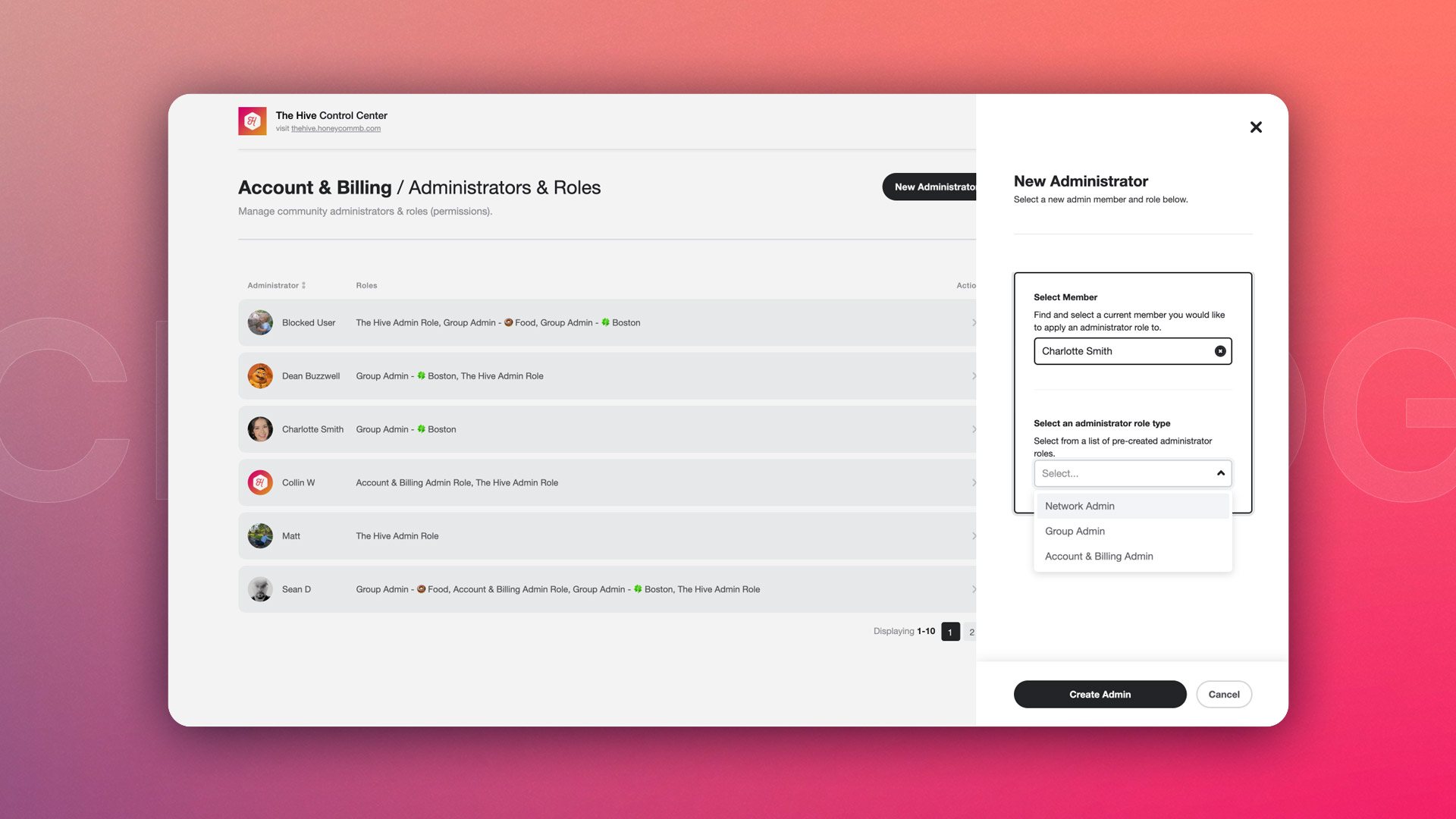Administrators & Roles
May 1, 2023 - Improve the management of your Honeycommb community by giving others administrative privileges to your network’s Control Center.
Whether you're a small community under 100 members or a large one with over 100 thousand, having more administration of your network is often a very good thing. This means giving others access to your Control Center to manage members, content, events, settings, and more.
Honeycommb’s new Administrators & Roles feature-set allows you to easily apply administrator roles to members in your community. Each admin role offers specific access privileges to areas of the Control Center, allowing you to gate what you want to give certain admins access to.
Administrators
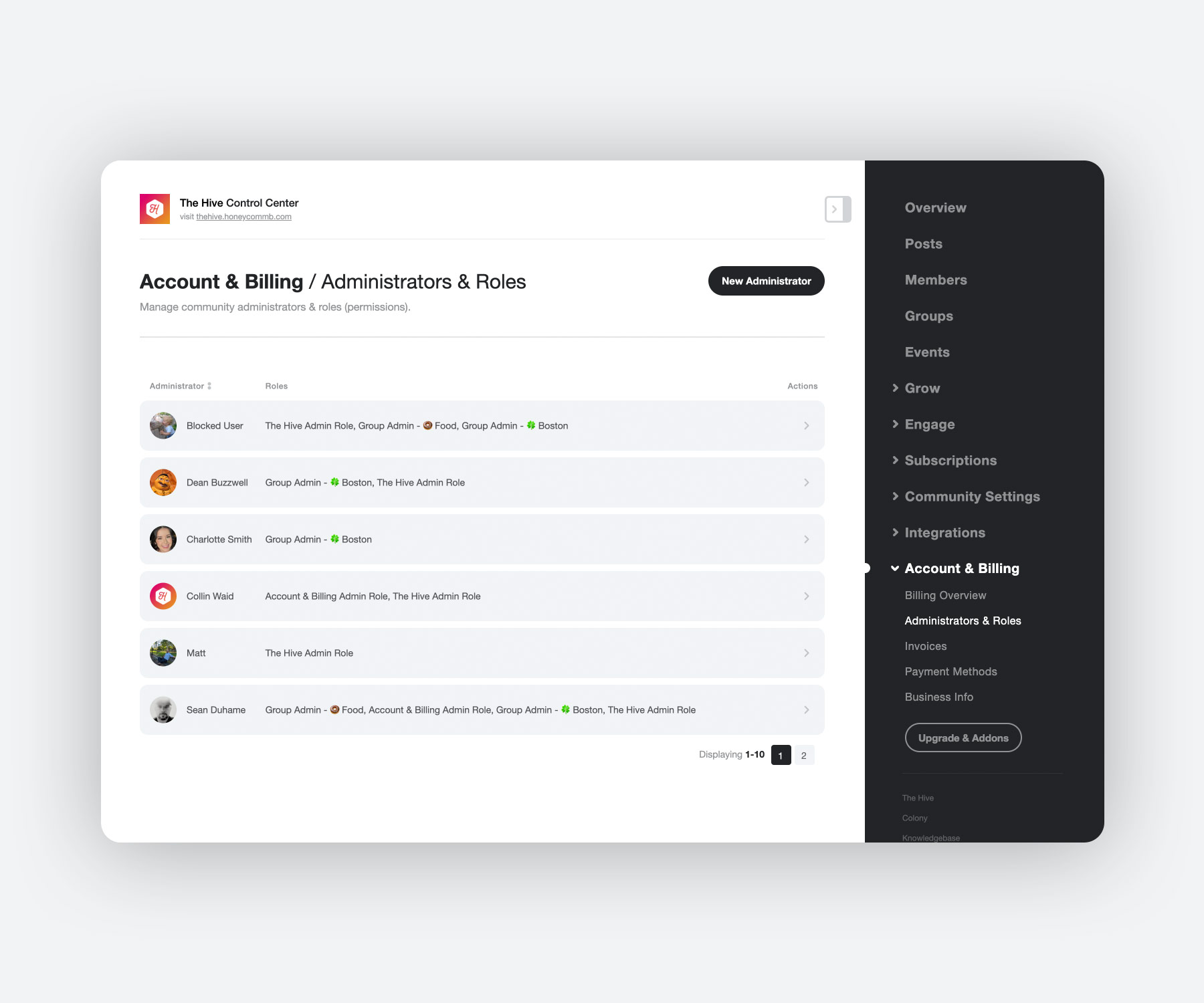
There is no limit to the number of administrators of your network. Administrators of your Honeycommb network have access to your network's Control Center where they can help manage many aspects of the network, depending on their administrator roles.
You can apply administrator roles and manage current administrators in the “Administrators & Roles” area under “Account & Billing”. To have access to this area though, you must have the “Account & Billing Administrator” role.
Administrator Roles
An administrator role is a predefined set of access rules to certain areas of your Control Center. This helps gate areas of your Control Center you only want to give certain admins to.
In our first release of the Administrator & Roles feature-set we’ve created three predefined admin roles;
1. Network Admin
2. Account & Billing Admin
3. Group Admin
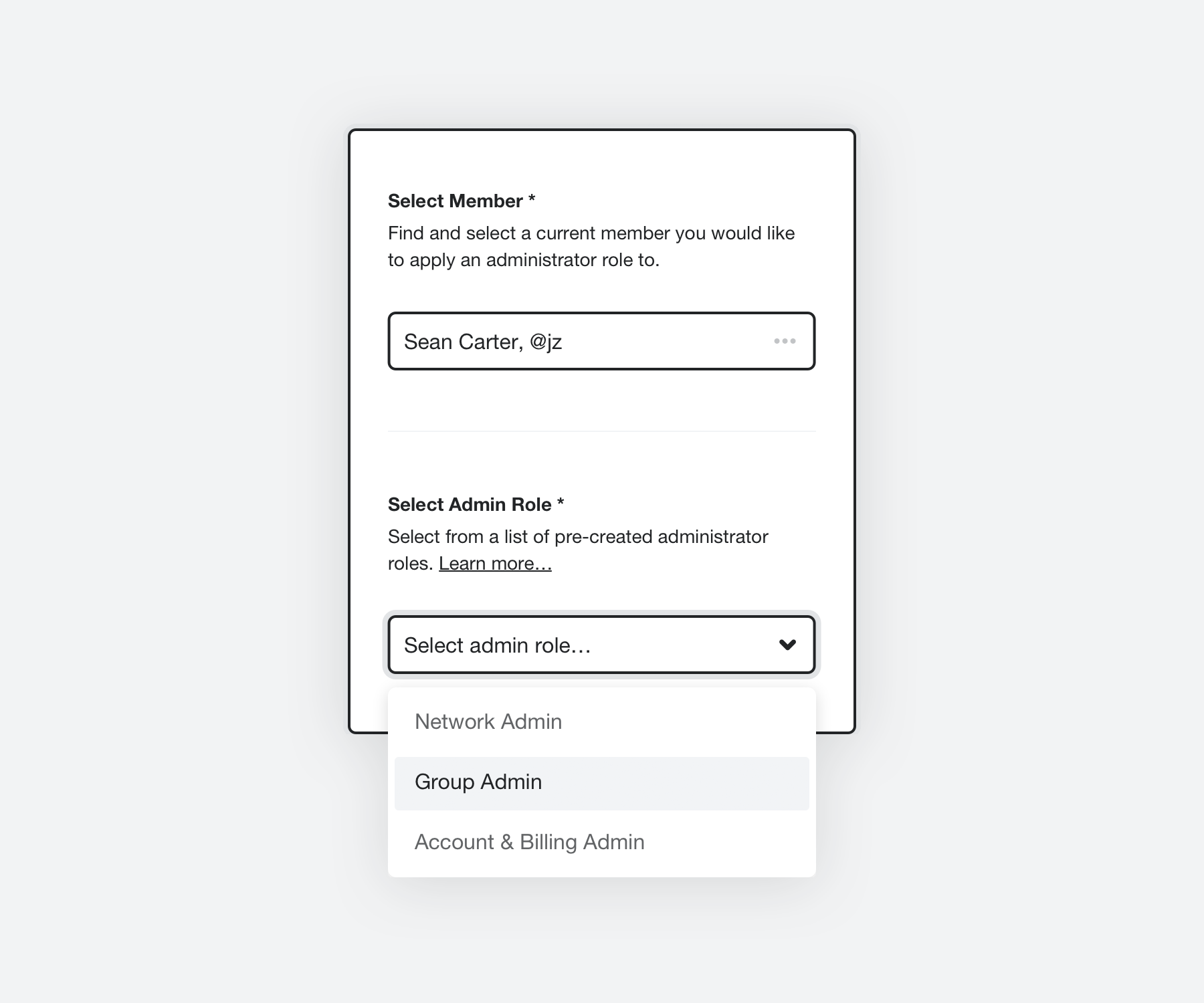
Assigning an Administrator Role
Network owners, those that created their Honeycommb network, automatically have the Network Admin and the Account & Billing Admin roles applied to their account.
You can only apply admin roles to registered and approved members of your network. You can apply as many admin roles to a member as you like. You can easily see all administrators and their roles in the administrators table. Select an administrator in the table to manage their admin roles.
Network Admin Role
The Network Admin roles gives administrators access to every aspect of the Control Center, except for; 1. Account & Billing, 2. Upgrade & Addons. This role is perfect for people you want to give complete network settings and management to but not allow them to see billing information or to upgrade, downgrade, or add or remove network addons.
Account & Billing Admin Role
The Account & Billing Admin roles gives administrators access only to; 1. the Account & Billing area, and 2. the Upgrade & Addons area where they can manage network addons. This role is for people that either; 1. only manage the billing aspect of the network, 2. Need access to every aspect of network settings, including the Administrators & Roles area.
Group Admin Role
The Group Admin roles gives the group administrator access only to things in the Control Center that are associated with the group(s) they are an administrator of. For example, if Sean is a Group Admin for the Boston group, Sean can only see things in the Control Center that pertain to the Boston group.
Group Admin is a great way for networks to scale the administration of the network without fear of giving too much access to other areas of the Control Center.
These capabilities are the culmination of a brand new roles system, user experience, design, and development all in an effort to give network owners the ability to scale the help they need in making their community a wonderful place for them members to be a part of. If you have any feedback or suggestions, please feel free to reach out to help@honeycommb.com
Create Your Network
Being able to create and manage adminsitrator access, with no limits, is just one great reason to use Honeycommb to launch, grow, engage, and even earn revenue from a white-label social network that you own and control.