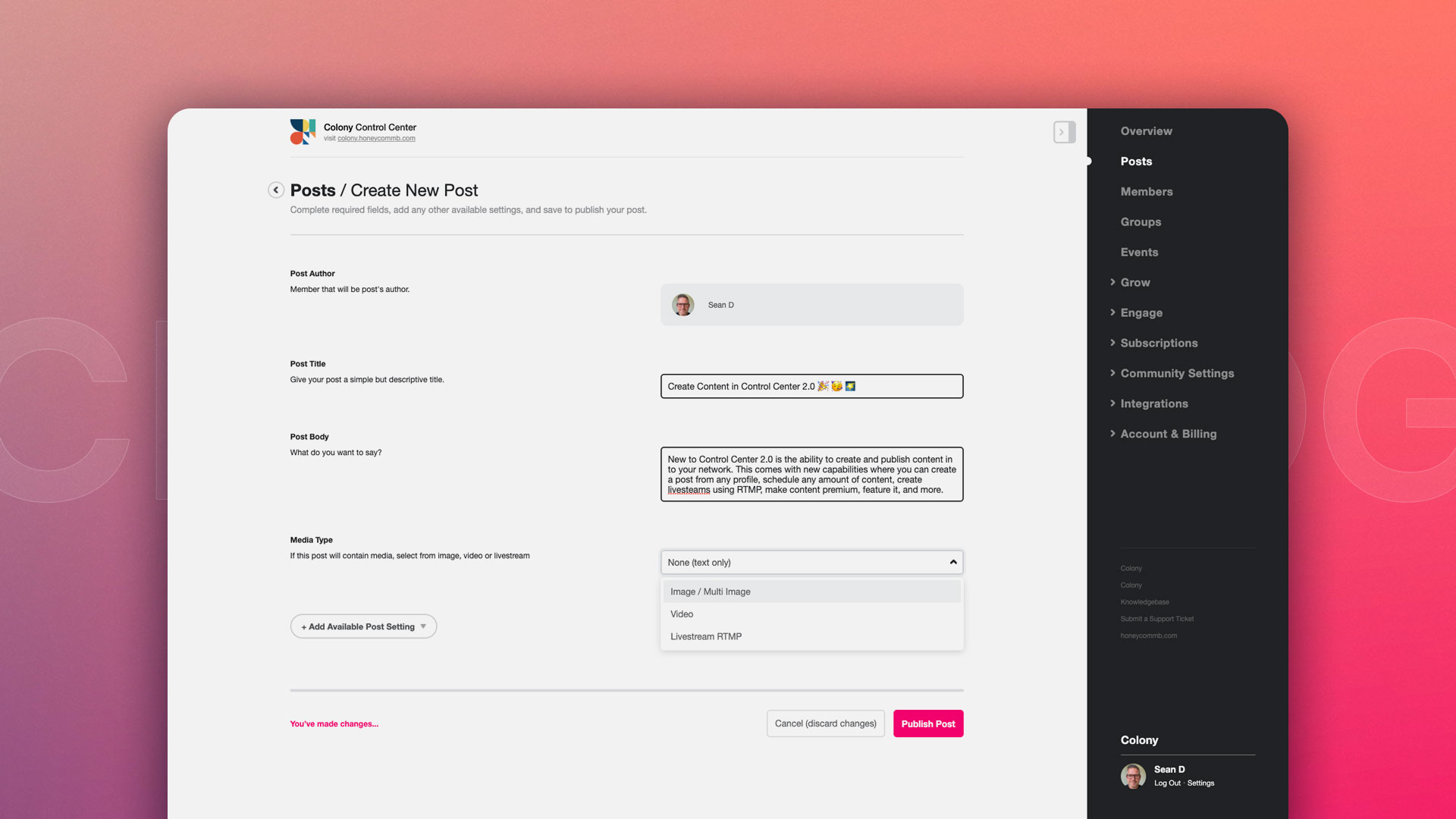Control Center Post Creation 🕹️
June 18, 2023 - Honeycommb network administrators can now create posts from their Control Center. Post from any profile, schedule any number of posts, create Livestream RTMP and more!
Now available in Control Center 2.0 is the ability to create (with ultimate control) and distribute posts to your network. This feature-set has been available in Control Center 1.0 but has finally made it's way over to 2.0 no longer requiring administrators to move back and forth between the two.
Network owners and administrators can still use their web and mobile applications to create and distribute content but creating posts in the Control Center comes with a number of administrator-only controls.
Administrator-only post creation controls in Control Center include;
• Post as any author
• Create a Livestream RTMP post
• Feature post
• Sponsor post
• Schedule post
• Mark post as Premium
Post As Any Author
Often, administrators of a network manage multiple profiles, including their own. Instead of having to switch between account to create content, admins can now quickly and easily select which profile they chose to post content from using post creation in Control Center 2.0.
Create a Livestream RTMP Post
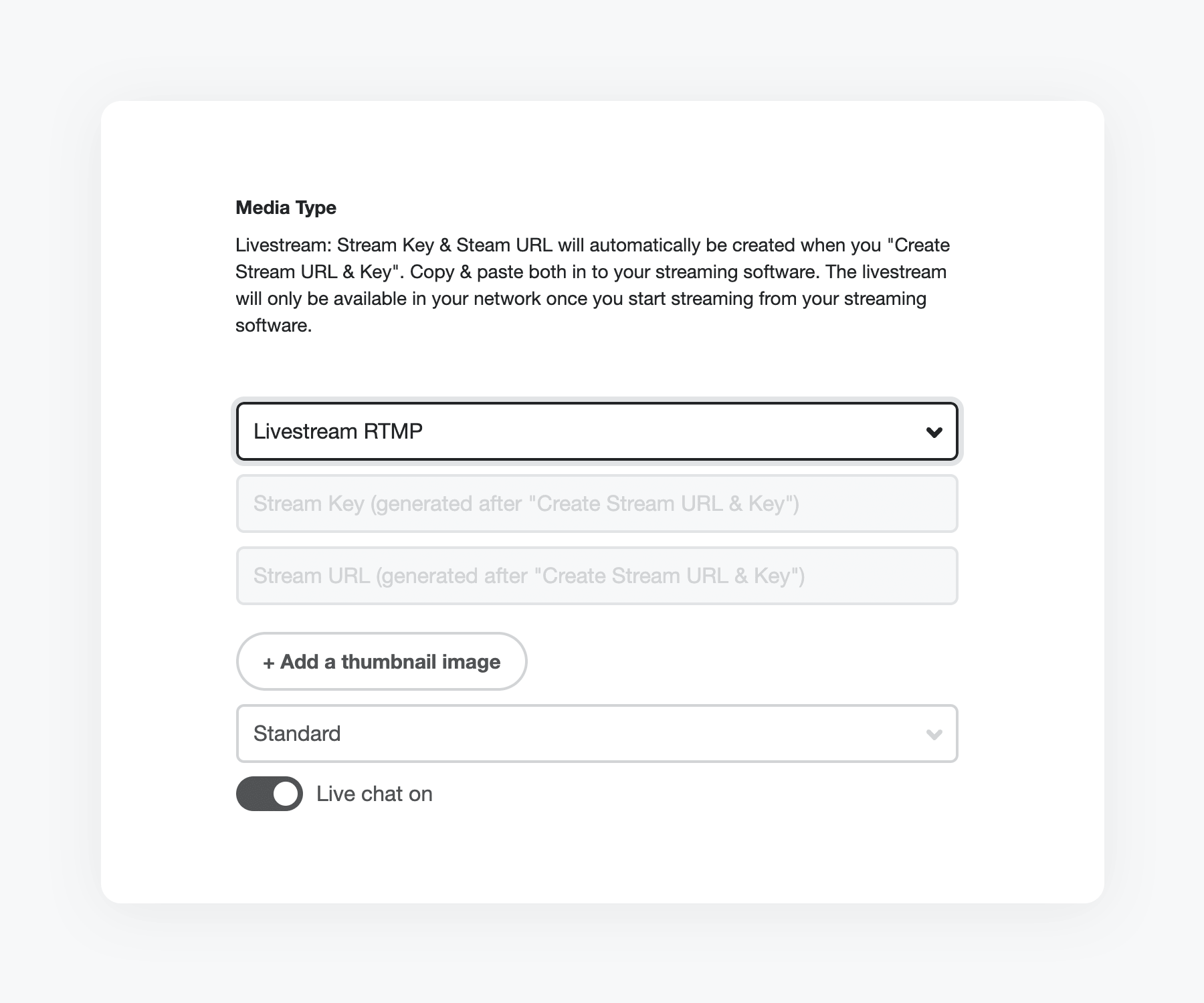
Creating a Livestream RTMP generates a unique Steam Key and Stream URL that you can plug into streaming software, like OBS or Zoom. These tools give you more control over the stream experience and quality, especially since the software can use the resources of a computer as apposed to the light resources mobile devices offer. This is the best solution if you want to stream from your desktop.
Livestream RTMP paired with the Schedule Post feature creates exciting possibilities but it should be noted that the Livestream post will only be created and distributed once the stream is connected - when you chose to "Start Streaming" from your streaming software.
Feature Post
Admins have the ability to feature posts from the web and mobile applications but not during post creation. Now, with Control Center 2.0 Post creation, admins can feature a post from post creation.
Sponsor Post
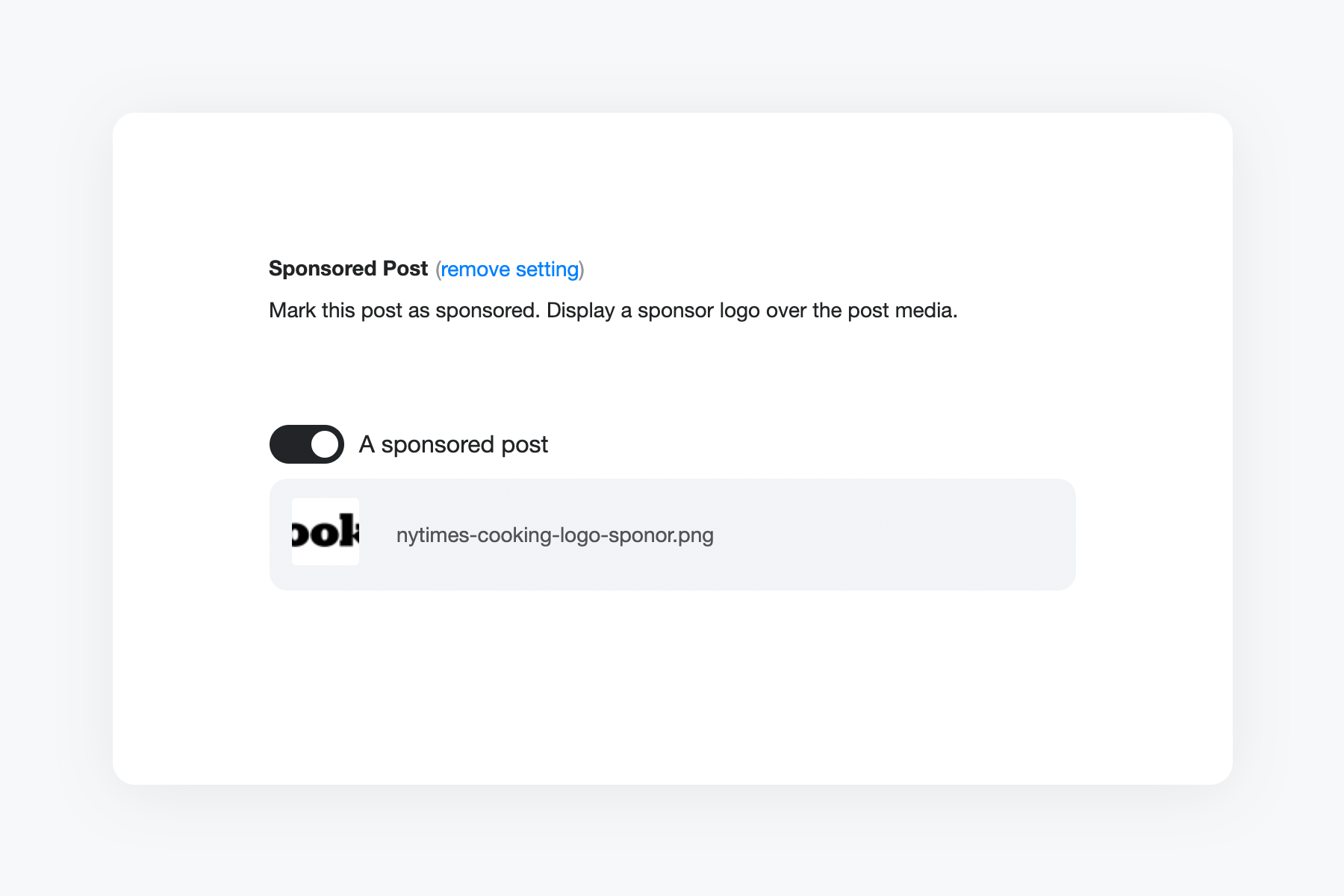
Admins can mark a post as "Sponsored" which will add an insignia along with the word "Sponsored" on the post. Admins can also chose to include a brand file which will display over image, video, and livestream posts. Sponsored posts appear in everyones homefeed regardless of the user follows the profile or not.
Schedule Post
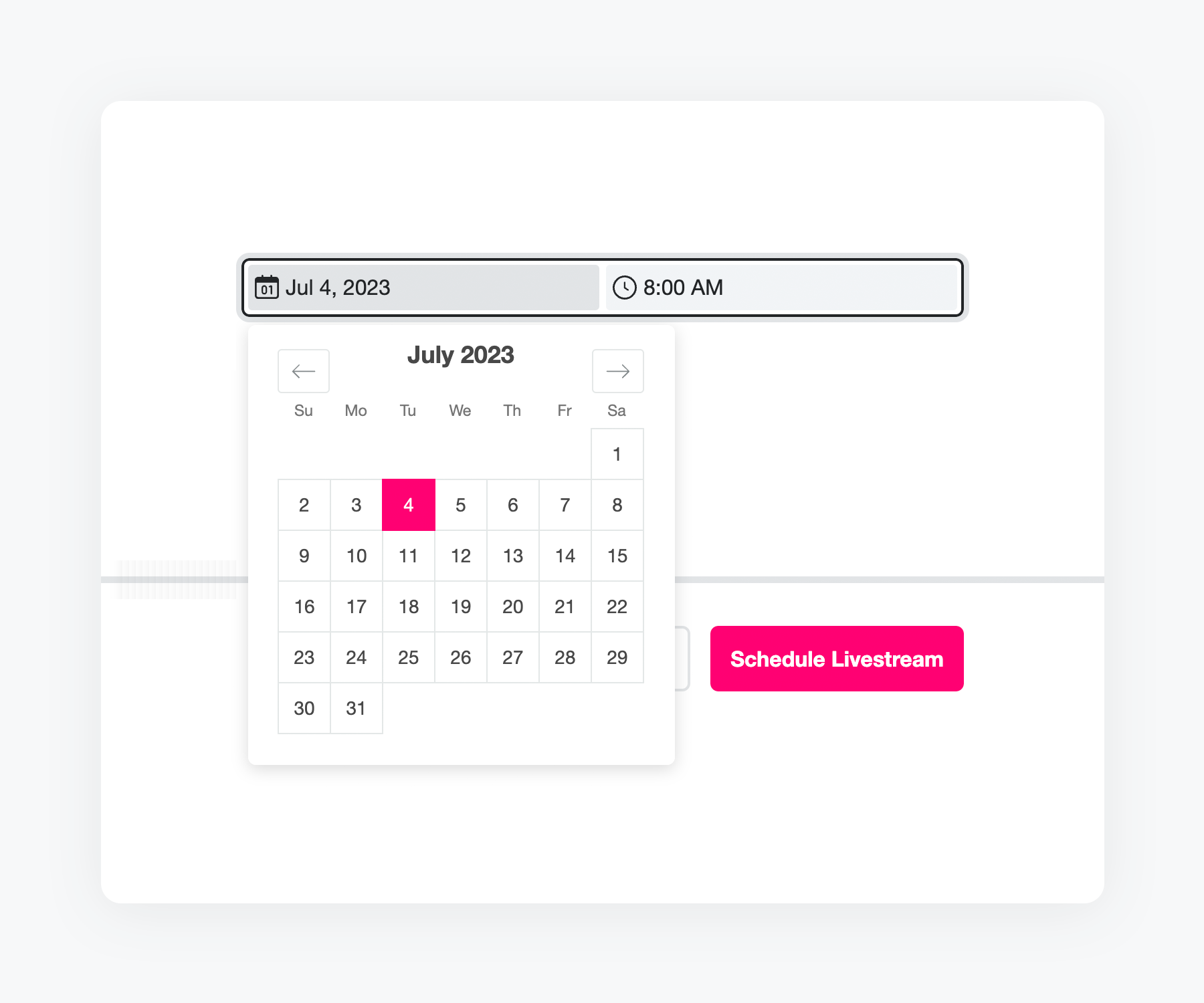
Just as it sounds, admins can now create and publish posts at a time they chose. Create any number of scheduled posts. Admins can find scheduled posts in the Posts table under the "Scheduled" quick filter.
Mark Post as Premium
For networks with Paid Subscriptions and Community Subscription products that offer premium content, you'll find the "Premium Post" feature. This will mark your post as premium and only show to community members who have a valid community subscription membership that offers Premiium Content.
And more...
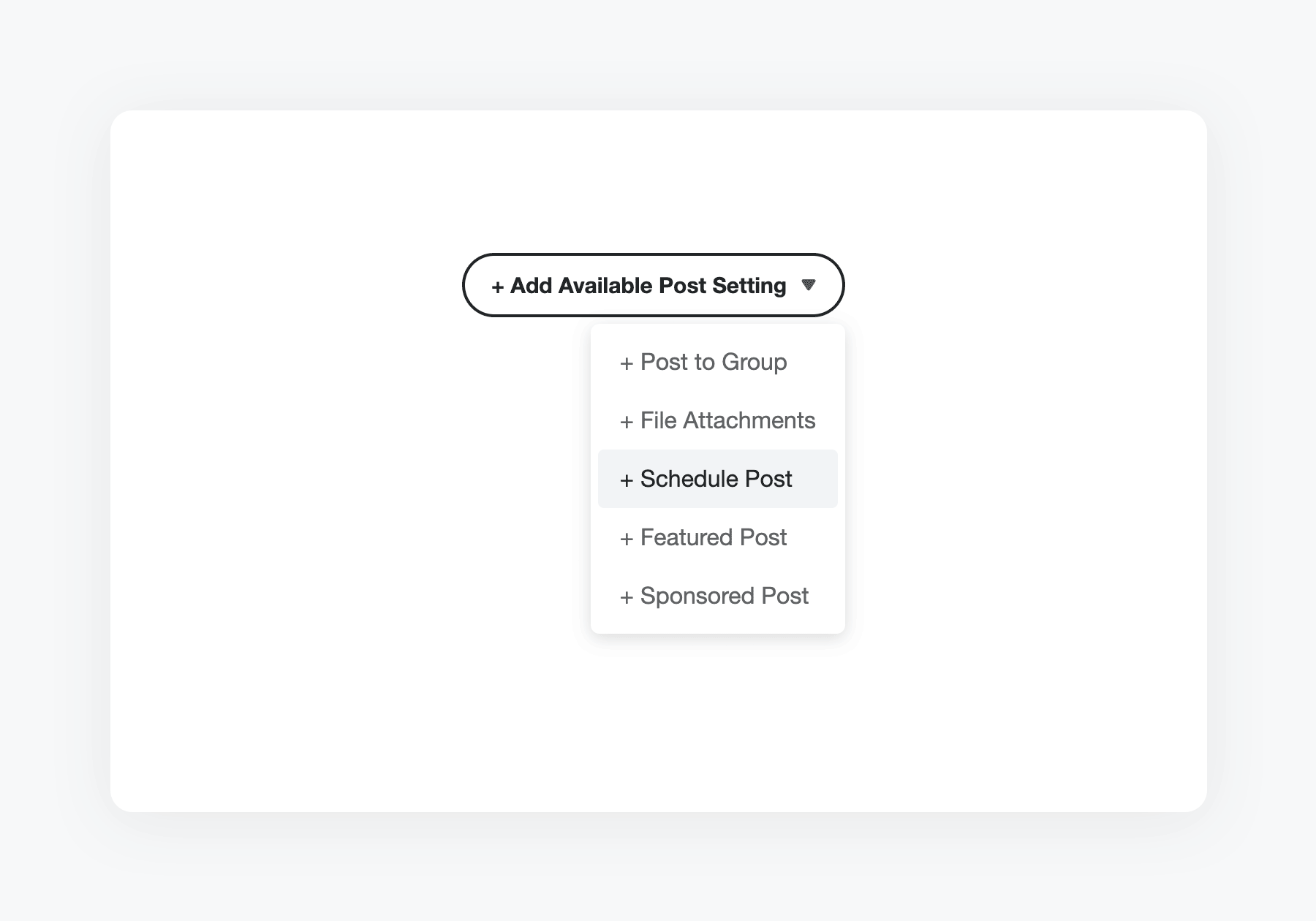
And, of course, post creation in Control Center 2.0 comes with all the other features offered in both the web and mobile applications, allowing you to create usefull, engaging content for your entire community 😊.
Create Your Network
A powerful, full-featured administrative tool, the Honeycommb Control Center, is just one great reason to use Honeycommb to launch, grow, engage, and even earn revenue from a white-label social network that you own and control.