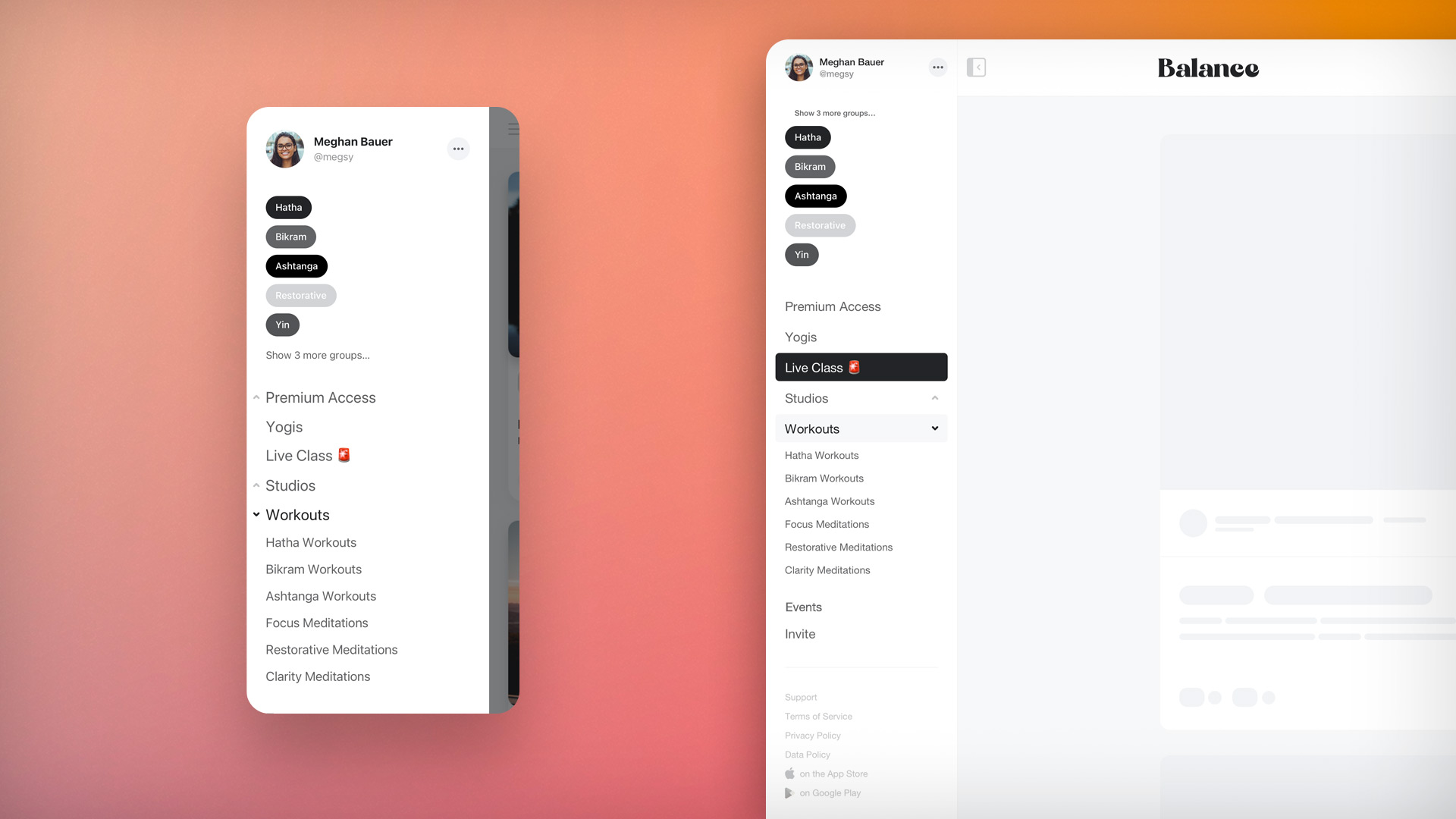Menu Items 2.0
March 4, 2024 - Create and adjust your application’s menu items with even more customizations and controls, including folder menu items 📂 🐝 🥳
We’ve learned that Honeycommb is often the centerpiece for our customers' member experience. Being the primary touch point, though, means that, in an interactive world, it should make room for other important touch points.
The left, vertical “slideout menu” has become the place to include these other touch points; linked labels that point members to areas either inside or outside of Honeycommb applications.
We’ve adjusted and added functionality to the slide-out menu many times but never before has the feature-set taken quite a leap forward. The progression is a direct result of real customer use, feedback, and desire - and we couldn’t be more excited to deliver it to our customers.
Total Control: Visibility, Name, Order, and Number of Menu Items
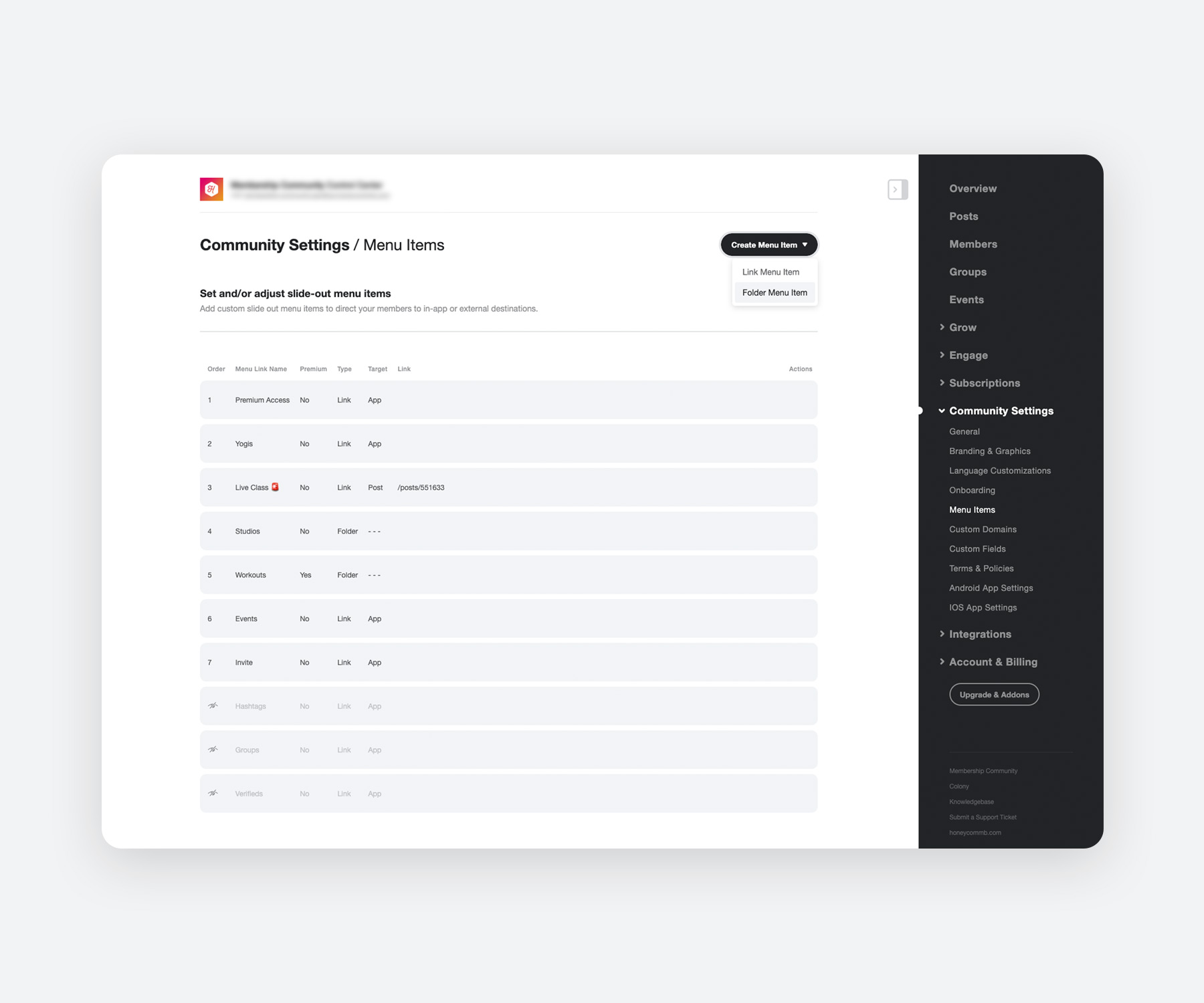
There are no longer any limitations on menu items; limit of ten total menu items, limiting the arrangement of all menu items, limiting the re-naming of default menu items, limiting the ability to hide all default menu items... all THAT - no longer a thing :)
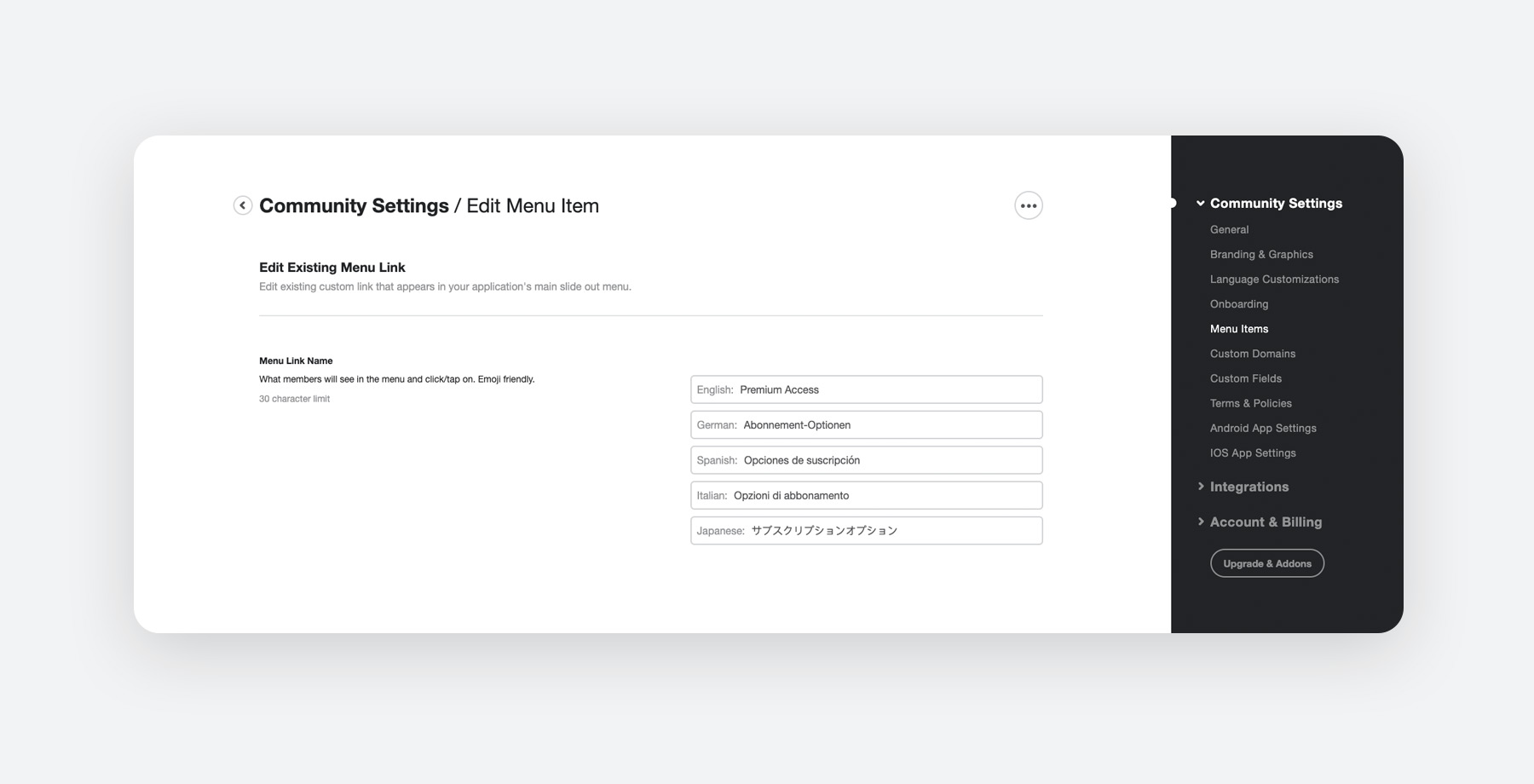
Now you can;
- • Add as many menu items as you like
- • Hide / show any menu item
- • Re-order all menu items as you see fit
- • Re-name default menu items
- • Add language translations to menu items
Menu Item Folders
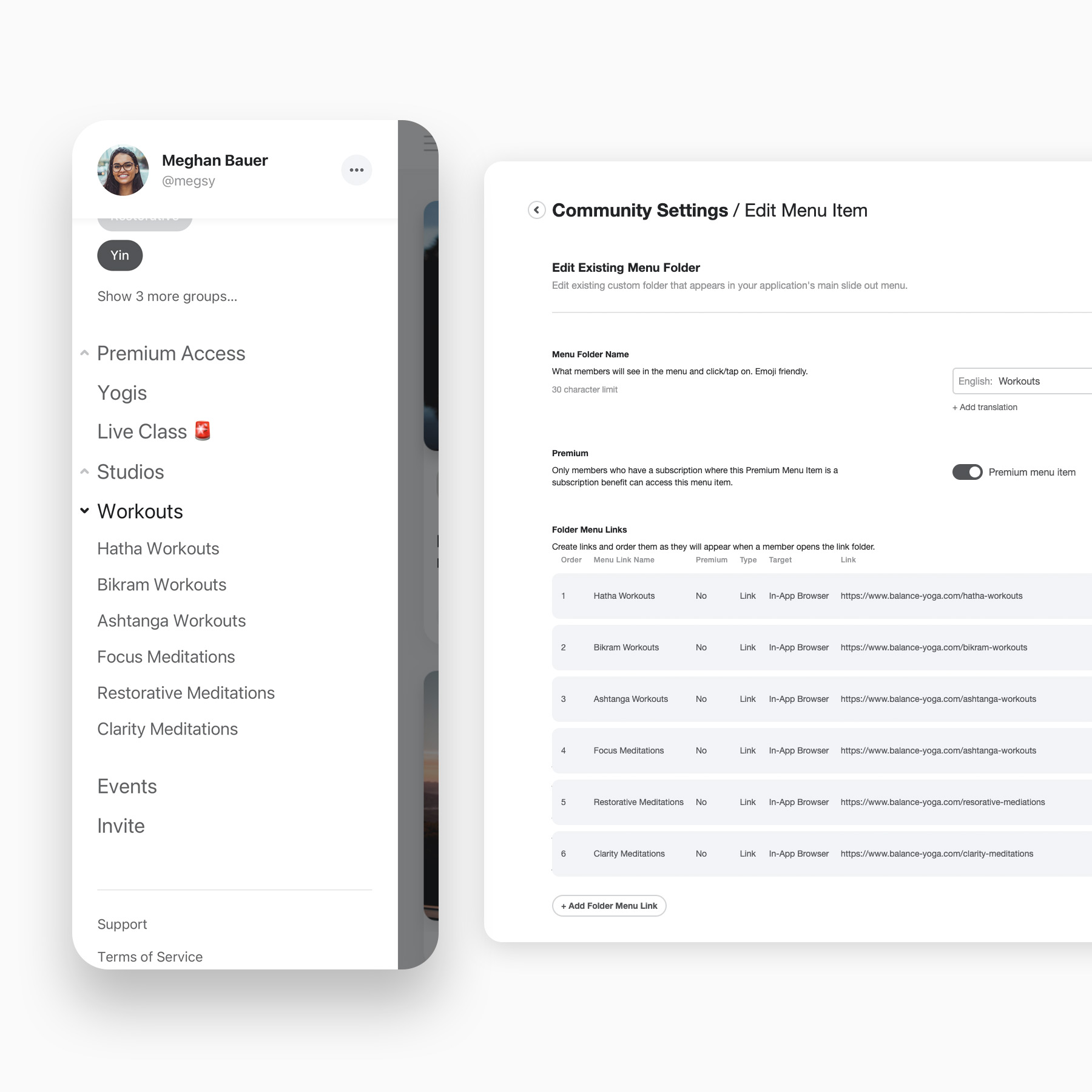
Further organize your menu items with Folder Menu Items. Folders menu items act as a “parent” to “child” Link Menu Items that exist within the folder. This allows for a depth of organization and use case that hasn’t yet existed in menu items.
Folder menu items are custom menu items that can be named, translated, and ordered, and have no limit to the number of child link menu items. Members can click or tap of folder menu items to open and reveal the menu item links within.
New Slideout Menu User Experience
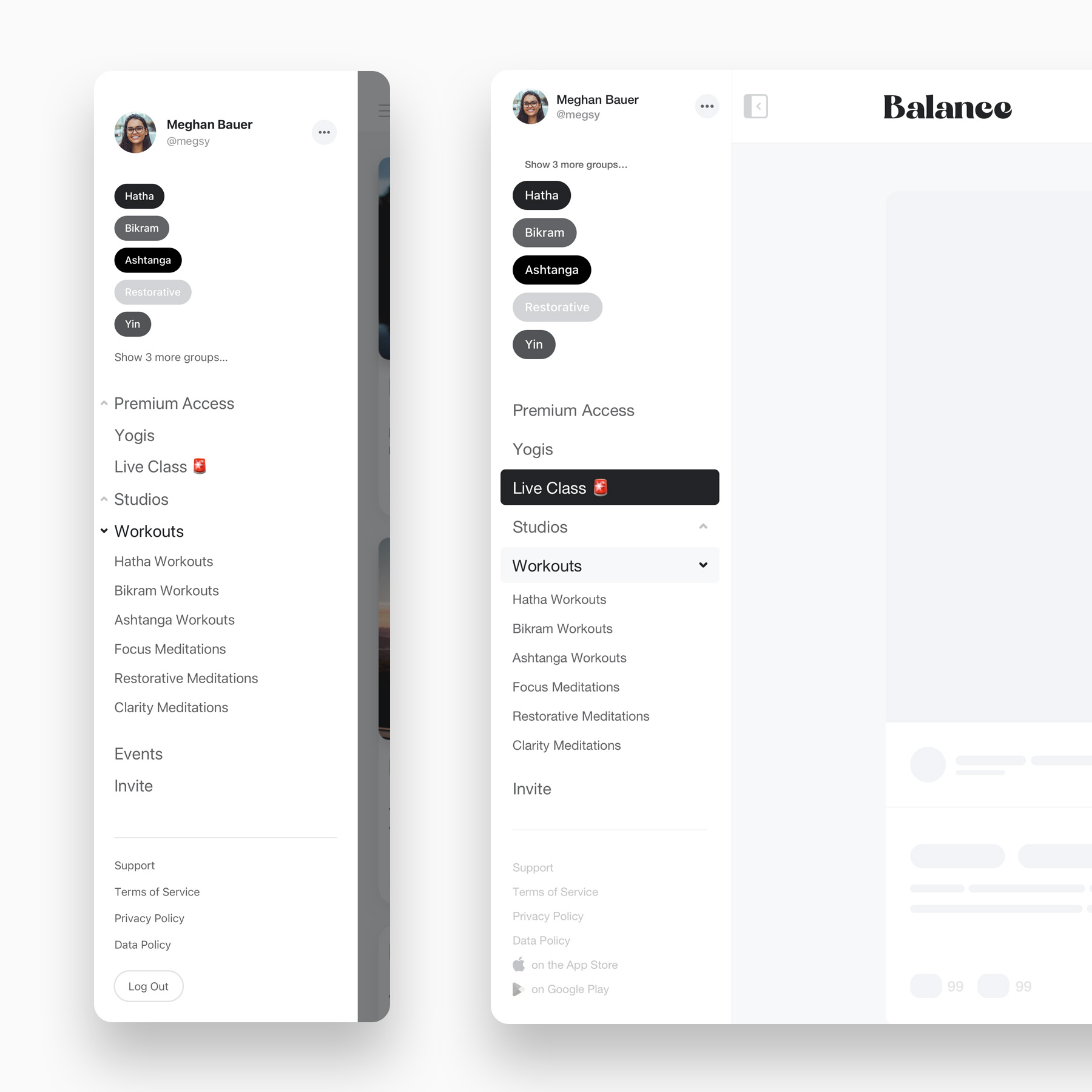
The member menu will look and behave in a familiar way; same over-all structure and abilities to open and close the menu. The inclusion of folder menu items and the potential for numerous folder and link menu items required us to take another look at the menu design. The member menu now has a consistent look and feel across web and mobile applications.
The header has been simplified to include the current logged in member avatar and name along with a member menu for easy access to important areas of the application, including the Control Center for administrators.
The member's groups area has been cleaned up, stacking 5 Group buttons with a link to show/hide all groups a member has joined.
Menu items sit below groups in the order that has been arranged by an administrator. Folder menu items are indicated with an arrow toggle that suggests open and close actions
We know our customers love the ability to customize their networks, especially with easy controls that offer large-impact changes and additions that happen in the network immediately. Menu Items 2.0 fits beautifully into that category and opens up never-before capabilities for our networks. We can’t wait to see what they do with this!
This project started in the late fall of 2023 with research, user experience, and user interface design. Planning, and development across all applications (iOS, Android, web app, and Control Center) began shortly after. QA testing and feedback cycles provided valuable and necessary information to perfect this feature set. And finally, a deployment plan that would keep our customer's current Menu Items settings as is while also adding these new capabilities was formulated.
Please enjoy this feature-packed update to your network! We would love to know what you think. Email anyone you know at Honeycommb or help@honeycommb.com with your thoughts.
Sincerely,
The Honeycommb Product Team
Create Your Network
Customizations like adding and adjusting Link & Folder Menu Items is only one reason to create your independent, white-label social network with Honeycommb. Create your network now or... let's have a chat (book a meeting below).