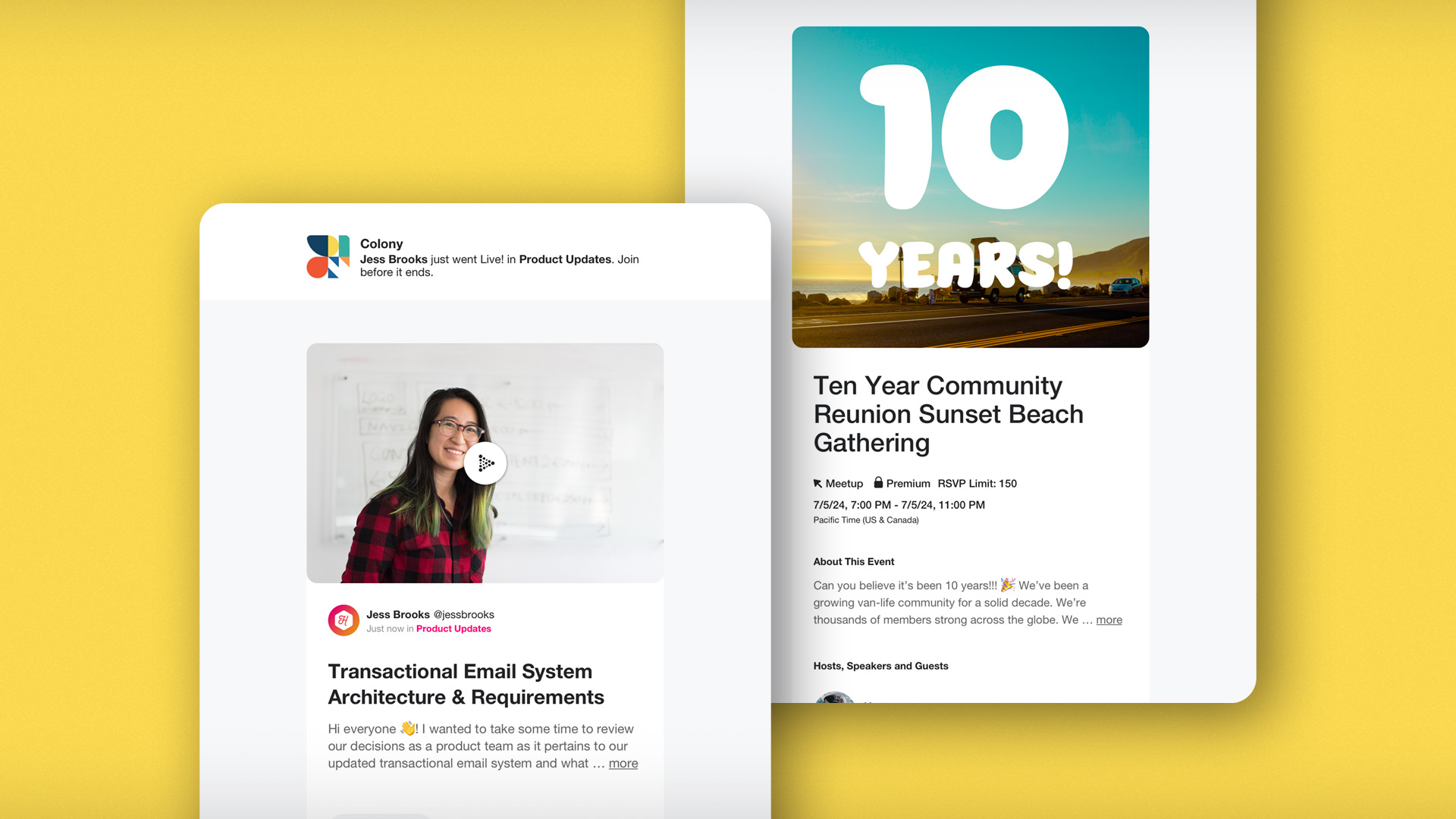New Post & Event Notification Emails
January 15, 2024 - Send a beautiful email notification to your community when publishing a new post or event from your Control Center
The primary goal of most community managers, at a base level, is value delivery to their members via the network, whatever those primary values might be. This often comes in the form of content that acts as prompts for members to consume and engage. Community events are another common prompt that brings members back to your network to experience the value it provides.
Beyond creating these prompts, the biggest challenge, especially when your network is shiny and new, is behavior change - reinforcing the behavior for your members to log in to your network to see what’s new. That’s what these new emails and member settings are all about - using tried and true technology, in this case, email, to prompt your members outside of the network to ensure they experience the value you’re creating within your network.
New Post Transactional Email
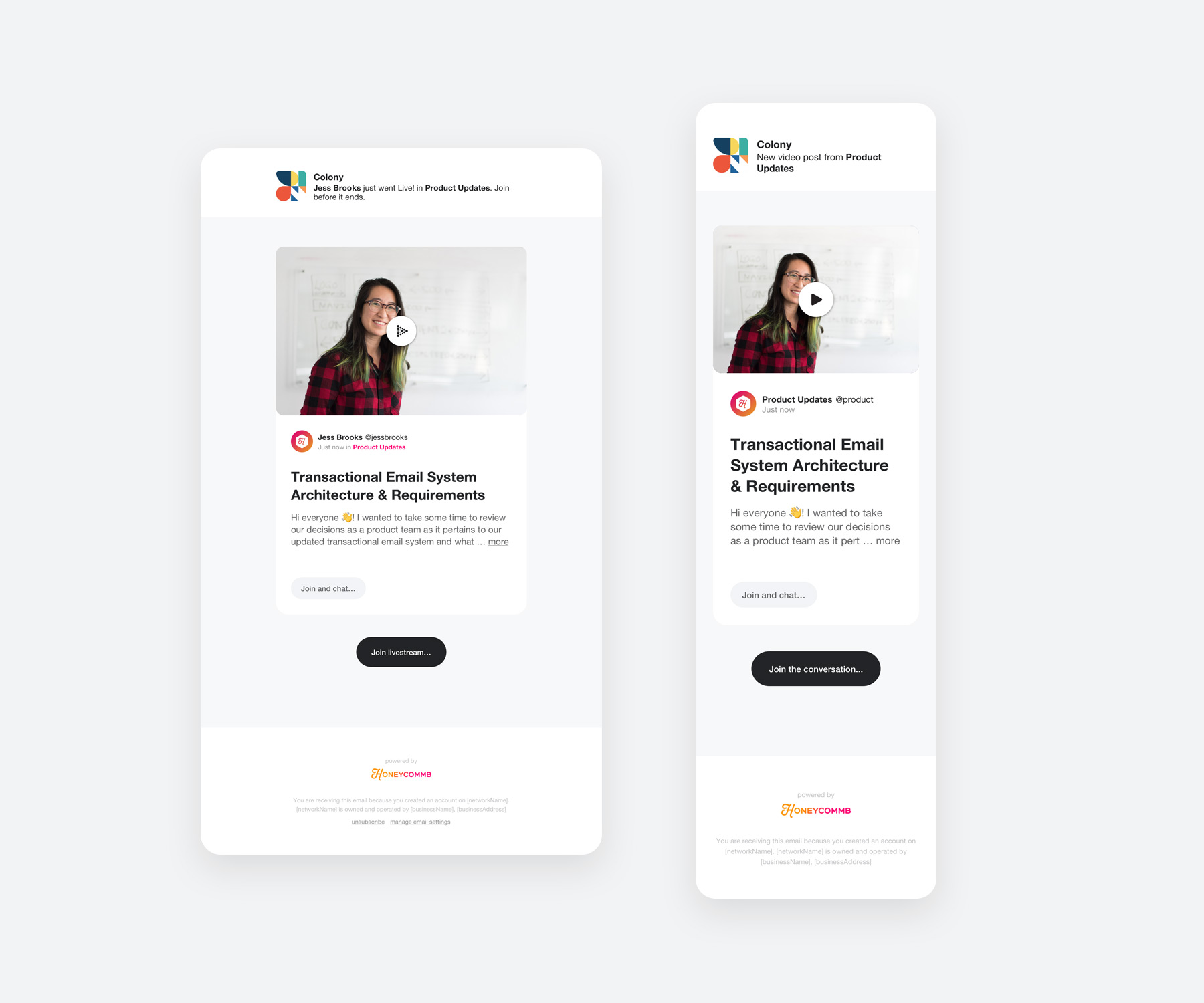
The new post transactional email is a beautiful template that responds to the type of post created, is reminiscent of what a member sees in the network, and prompts the member with calls to action to view and engage with the post.
Details;
- • Email will be sent to all community members or group members (if the post is published to a Group)
- • Email is sent when the post is published to the network
- • For media posts, the email includes the cover image
- • Email will include the group the post is published to
- • Email uses the pixelated image for members without access to the premium post
- • Email includes any post sponsorship information
New Event Transactional Email
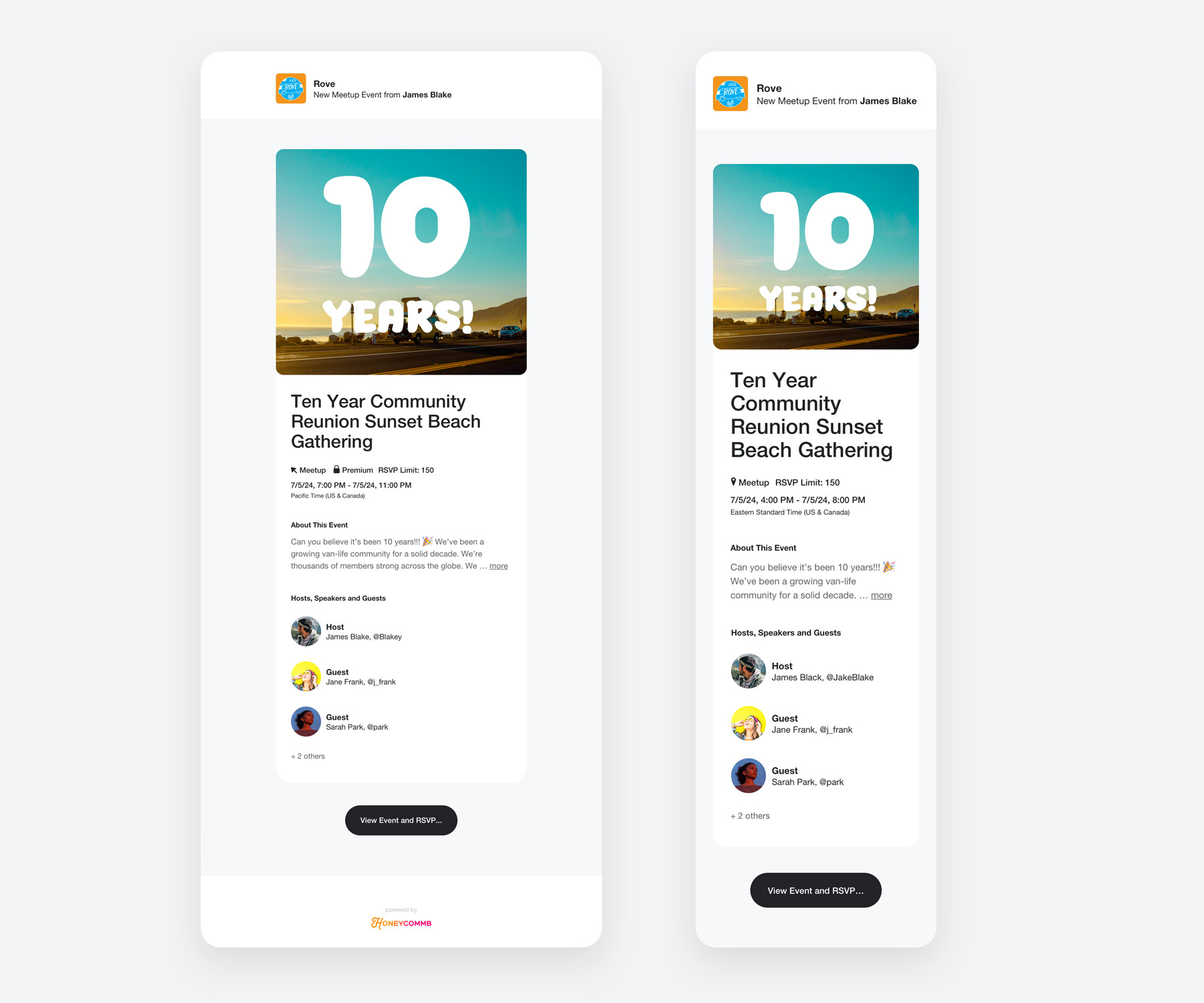
The new event transactional email is another beautiful email that responds to the type of event published to the network. The email includes event details relevant to the event’s settings, whether it’s a public event, a required RSVP event, or a premium event. The email includes event media, host information, and calls to action to bring members to the event in your network.
Details;
- • Email will be sent to all community members
- • Email is sent when the event is published to the network (not a draft event)
- • Email will show basic event information; Title, art, time-stamp, type, hosts, description
New Member Email Settings
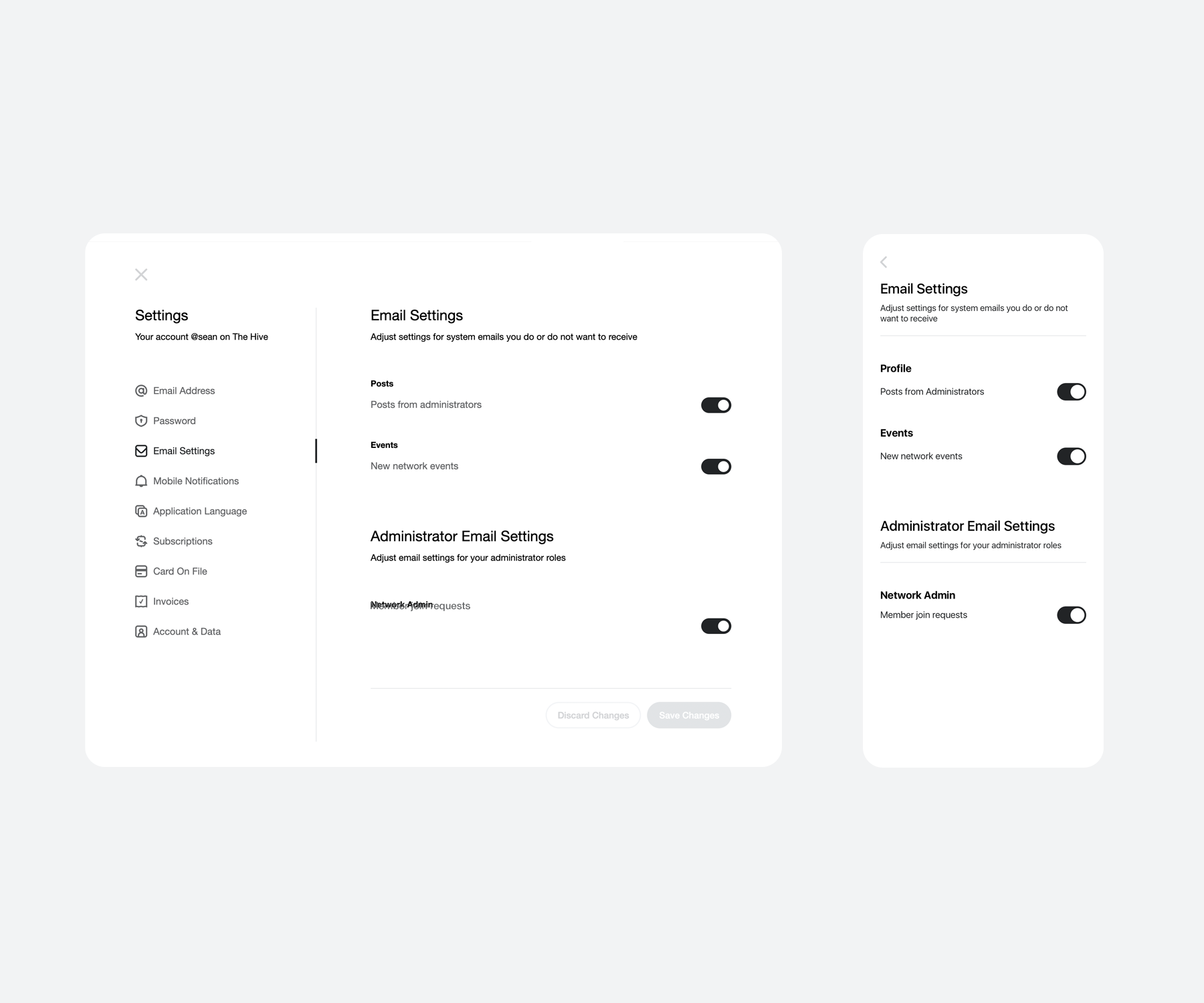
With new these new transactional emails, ones that could be quite prolific for some networks, comes the need to offer members customizations that allow them to adjust their experience with the network in relation to these emails. Like mobile notification settings, the email settings are meant to offer your members control over the messages they receive to improve their experience with your network. These email settings are now available to your members across all member applications.
Note that these emails are considered “transactional” emails (not marketing emails) and don’t need coverage under CAN-SPAM and GDPR.
This project, filed under “Engagement” in our product roadmap, is a months-long project that included a complete redesign of the web application settings areas, read-receipt technology across all member applications, email template designs & development, strict HTML email testing across all readers (some are much better than other - we’re looking at you Outlook), new settings included in the iOS and Android mobile apps, and rigorous testing across our platfrom. This is the first in a set of transactional emails that will be developed for your network to greatly improve engagement and promote behavior change and affinity for your network from your community members. We certainly hope you enjoy these new, included additions coming to your network.
Sincerely,
The Honeycommb Product Team.
Create Your Network
On-point, effective transactional emails sent to your entire network is only one reason to launch your independent, white-label social network with Honeycommb. If you want to organize and engage a group of people of any kind, Honeycommb is a great fit. Create your network now or... let's have a chat (book a meeting below).